Click “Login” then “Notary Login”.
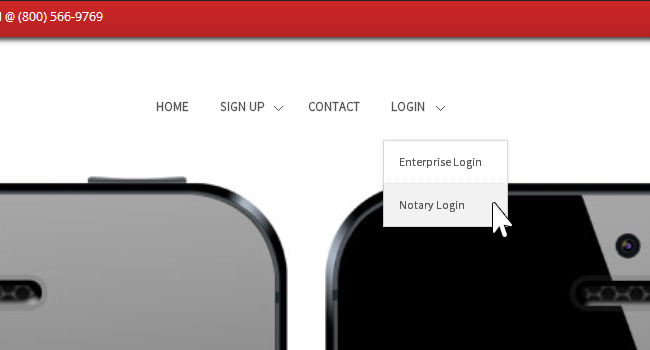
Enter “Email and Password” and click “Login”.

Your personal journal page will appear with entries sequentially and chronologically listed from the top to the bottom of the page. Toggle right arrows to advance to more recent entries and left to prior entries.
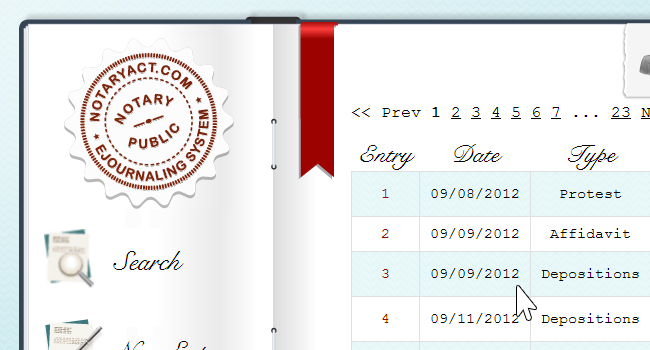
Click the “Search” icon on the menu to locate specific entries or series of entries.

Click the “Reports” icon on the menu to pull reports of specific entries or series of entries.

To PDF print single entries, multiple entries or your entire journal click “Reports”, run your query and then print.
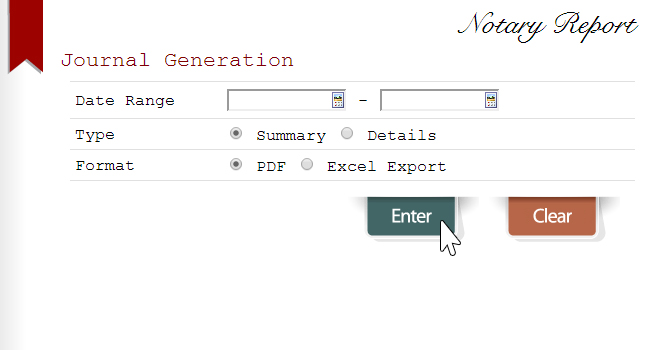
NotaryAct is the ideal product for all Notaries.
NotaryAct is easy to use, efficient and secure.
What States Accept NotaryAct?