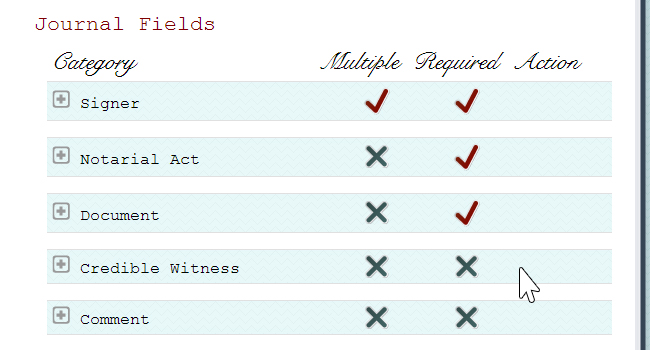Change Preferences
August 16, 2016 | By agruber |
Step 1:
Click “Login” then “Notary Login”.
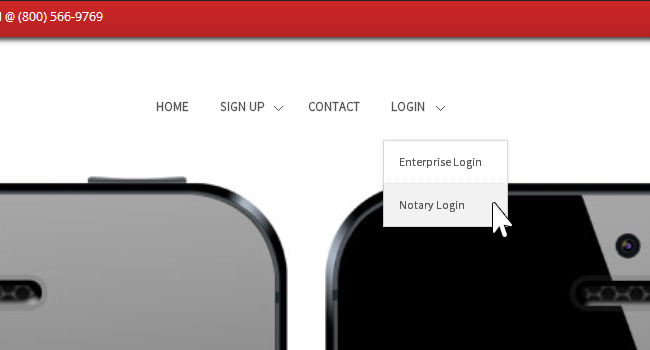
Step 2:
Enter “Email and Password” and click “Login”.

Step 3:
Your personal journal page will appear with a menu on the left side of the page. Select “Settings”.
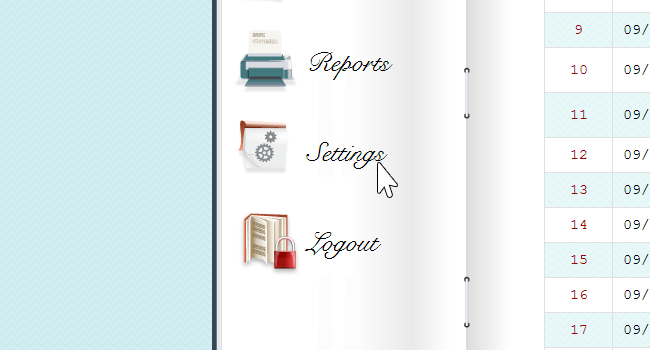
Step 4:
From the “Settings” page you can make changes so that fields are required for entry to be completed by selecting a check mark (✔) or selecting an (X) to indicate the field is not required to complete an entry.
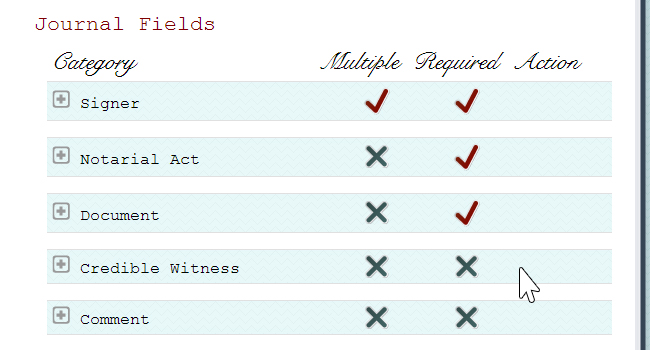
Step 5:
From the “Settings” page you can replicate fields for multiple Signers, Notarial Acts, Documents or Witnesses by selecting a check mark (✔) or selecting an (X) to indicate the field allows for a single entry.